ACBC provides the ability to assign price premiums or discounts to levels within your study. You do this via "Summed Pricing" by assigning Level Prices on the Pricing tab. However, there may be instances where you want to implement price adjustments to go beyond the simple additive prices offered through Summed Pricing.
Consider an example with brands and styles, as might be set up with standard Summed Pricing:
Levels: |
Level Prices: |
Brand A Brand B Brand C
|
$10 $15 $12 |
Size 1: Size 2: Size 3: |
$0 $5 $8 |
Brand B is a premium brand, and it is possible that in reality the pricing for sizes is quite different for Brand B. Perhaps for Brand B, Size 1 adds $0; Size 2 adds $10, and Size 3 adds $20. To implement this exception for Brand B, we use Price Adjustments.
Price adjustments are seen explicitly by respondents within the BYO task (where respondents see the prices per level), but are not explicitly evident to the respondent in the subsequent tasks, where only the total price is shown.
Because ACBC estimates continuous functions for Summed Price (and due to the random variation, typically in the range of about +/-30%, given to the summed price amount), Price Adjustments should have little to no practical effect on the final partworth utilities and slope of the price function. But, price adjustments should improve the realism of the design, in terms of displaying concepts that have more realistic prices.
When you click Price Adjustments... (from the Pricing tab), a dialog is displayed that contains a grid. Using the grid, price adjustments can be based on a single attribute, or the combination of multiple attributes. In the example below, we do a simple price adjustment just based on the occurrence of attribute 1 level 2 (Brand B).
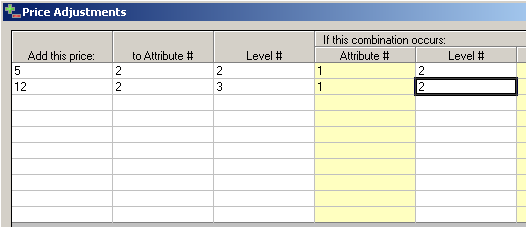
In the example, above, if attribute 1 level 2 appears (Brand B) extra amounts are added to the prices for attribute 2. So, if Brand B appears, an additional $5 is added to "Size 2" and an extra $12 is added to "Size 3." Those prices are added above and beyond the generic level-based prices specified on the Pricing tab.
One can make price adjustments based on the combination of multiple levels from different attributes, by using the cells further right within the grid.