From the Export Job dialog, you may click the File Formats button. The Raw Data Export File Formats dialog is displayed.
This dialog lets you specify how multi-select responses should be formatted:
Checked/Unchecked (one per column)
Item Numbers (one per column)
Item Numbers (single column of chosen items)
Multiple-Response Questions
Multi-select questions are ones such as the following:
Q3. Which of these flavors do you often eat? (Select all that apply)
¨ Chocolate ¨ Strawberry ¨ Vanilla |
¨ Rocky-Road ¨ Peach ¨ Neapolitan |
When the data are exported, this question becomes six fields: Q3_1 through Q3_6. Consider a respondent that checks Vanilla (item #3) and Peach (item #5). Lighthouse Studio can export the data formatted in two ways (you should select which method makes most sense given your tabulation software or data processing needs):
Item Numbers:
Q3_1
|
Q3_2 |
Q3_3 3 |
Q3_4 |
Q3_5 5 |
Q3_6 |
Checked / Unchecked:
Q3_1 0 |
Q3_2 0 |
Q3_3 1 |
Q3_4 0 |
Q3_5 1 |
Q3_6 0 |
Exporting Open-ends
You can export open-end data to a text file by clicking File | Data Management. Add or Edit an export job then add an "Open-end" Export Action. On export a file will be produced that has the following format:
QuestionName1
Respondent Number 1 Open-end Answer to QuestionName1 for Respondent #1
Respondent Number 2 Open-end Answer to QuestionName1 for Respondent #2
QuestionName2
Respondent Number 1 Open-end Answer to QuestionName2 for Respondent #1
Respondent Number 2 Open-end Answer to QuestionName2 for Respondent #2
...
When you export an other/specify field, it is named questionname_item#_other. For example, if in Q1, the seventh item was an other specify response, the variable name is Q1_7_other.
A Note on Column Widths
When you export data to SPSS or Fixed-Width Text using the .tab/.lay format, numerics and open-end responses can take on different widths, depending on how long of an answer the respondents in a data set have provided. By default, Lighthouse Studio selects a minimum width required to export the data for the current respondents. But, if you later add respondents, your variable widths might change in a subsequent export. If you want to fix the export widths and the resulting export table, so that new data will not alter the variable widths, you should select Export columns using fixed widths. The drawback is that the resulting data table is not as compact.
Exporting to SPSS
When you export data to SPSS, you can specify which portion(s) of your question should be used as variable labels. You can also specify whether to strip HTML from value and variable labels.
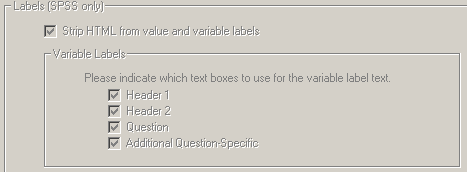
The final option allows you to include Additional Question-Specific text in variable labels (grid header, list labels, etc.).
SPSS Variable Labels cannot be more than 120 characters in length, so anything beyond this will be truncated.