When you click View/Edit Data from the main menu, you are next given the opportunity to view or edit data.
Select the record(s) on the left to view and click View Selected Records. To select multiple records, hold down the Shift or Ctrl keys while clicking on record numbers.
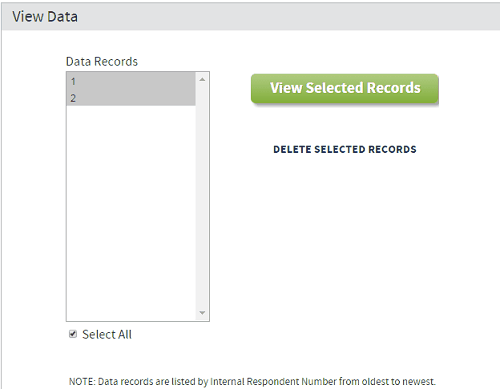
You can also delete selected records (if you have logged on with Read/Modify access). If you delete a record, you can indicate whether to allow the deleted respondent to restart or not.
Search for Data Records
If you choose to Search, the View Data - Search dialog is displayed:
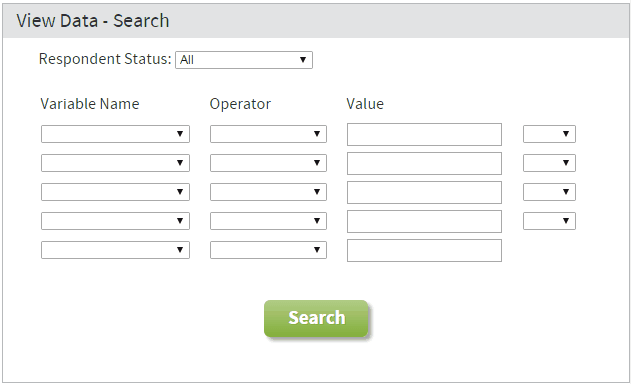
This dialog allows you to search for specific records by different variables, or combinations of variables. For example, you could search for all records where Q1=5 (Variable Name "Q1", Operator "=", Value "5"). After the search is complete, the records that qualify on the search criteria are displayed in the View Data dialog described above.