Preparing Respondents for the Repetitive Task
Prior to asking respondents to complete a MaxDiff (or Method of Paired Comparisons exercise), it is helpful to prepare them for what they are about to do, and why. For many respondents, the repeated sets may seem annoying or redundant. If they don't grasp the reason for completing a dozen or more sets and especially if they perceive no end to the questions, they may abandon the questionnaire or provide data of questionable quality.
Thus, we recommend preparing respondents for the repetitive nature of the task. You might use text such as:
"We think you'll find this next section both interesting and perhaps a bit challenging. We are going to display a number of tradeoff scenarios. In each scenario, we'll show you five features of restaurants. We'll ask which feature (among this set of five) is the most important and which is least important to you when selecting a restaurant. We need to ask you repeated tradeoff scenarios (involving different features) so that we can learn what is truly important to you in a restaurant."
After the fifth set, you might insert a Text question that thanks the respondent for the work they've done so far, and encourages them to continue. You might use text such as:
"Thank you for your effort so far. We know some of these tradeoff questions don't have easy answers. We need to ask you some more questions like these so we can further learn how you evaluate restaurants."
The software automatically inserts a counter in each MaxDiff task, such as "1 of 15", "2 of 15", etc. to let respondents know their progress and give assurances that they indeed are steadily working through a finite number of MaxDiff tasks.
Again, the overall principle is to prepare the respondents for the task, explain why you need to ask what may appear to be repetitive questions, and give them some indication of progress as they move through the questionnaire.
MaxDiff Question Text
MaxDiff lets you control the text that appears within the question. The text positions within a MaxDiff question are as follows:
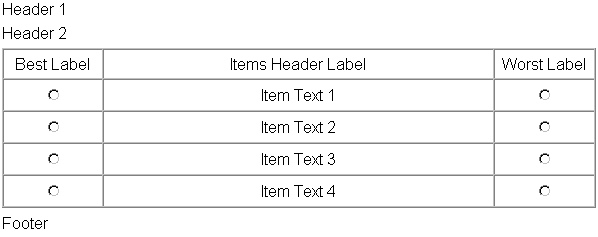
Default text for the MaxDiff style question is provided. However, you may wish to ask only the first half of the MaxDiff question (the "best" selection) without asking respondents to identify the "worst" item. Also, MaxDiff supports Method of Paired Comparison (MPC) experiments, where respondents choose between items shown two at a time.
Edit the text so that it is appropriate for your situation. This same question text is used for all MaxDiff questions in this exercise.
Here are some suggested texts, where you substitute appropriate wording for the red "Xs":
Questionnaires Focused on "Importance"
MaxDiff Questionnaire focused on "Importance":
Header 1: Please consider how important different features are when selecting a XXXXXXX to purchase.
Header 2: Considering only these X features, which is the <u>Most Important</u> and which is the <u>Least Important</u>?
Footer: Click the "Next" button to continue...
Best Label: Most<br>Important
Worst Label: Least<br>Important
MaxDiff or MPC Questionnaire focused on "Importance" (without asking respondent to indicate the "worst"):
Header 1: Please consider how important different features are when selecting a XXXXXXX to purchase.
Header 2: Considering only these X features, which is the <u>Most Important</u>?
Footer: Click the "Next" button to continue...
Best Label: <Empty>
Worst Label: <Empty>
Questionnaires Focused on "Preference"
MaxDiff Questionnaire focused on "Preference":
Header 1: Please consider different features of XXXXXXX that you might purchase.
Header 2: Considering only these X features, which is the <u>Most Desirable</u> and which is the <u>Least Desirable</u>?
Footer: Click the "Next" button to continue...
Best Label: Most<br>Desirable
Worst Label: Least<br>Desirable
MaxDiff or MPC Questionnaire focused on "Preference" (without asking respondent to indicate the "worst"):
Header 1: Please consider different features of XXXXXXX that you might purchase.
Header 2: Considering only these X features, which is the <u>Most Desirable</u>?
Footer: Click the "Next" button to continue...
Best Label: <Empty>
Worst Label: <Empty>
To Repeat or Not Repeat the Header Text
Some researchers may find that repeating the Header text each time seems overly redundant. A more concise layout for the MaxDiff tasks can be presented if the Header text doesn't appear each time. If you want to present the Header text initially, but delete it from subsequent questions, you might consider leaving the Header text blank, but then add Text questions (containing the text you wish to display directly above the MaxDiff questions) directly above the first few MaxDiff tasks.