(The capabilities described in this section are only available if you own the CBC Advanced Design Module.)
Some CBC projects require more flexible designs than the standard approach used with our CBC system. With standard CBC, if there are six attributes in the study, all six appear within each product concept.
Researchers have employed a specialized type of CBC design wherein some or all product alternatives have their own unique sets of attributes. Conditional Pricing is one example of such a design, where each brand might have its own set of prices. But, designs can be much more complex than that. For example, consider modes of transportation: cars versus buses. Each option has its own set of features (beyond just price) uniquely associated with that mode of transportation.
Consider the following attributes for cars and buses:
Car Parking fee $5.00/day Parking fee $8.00/day Parking fee $10.00/day
|
Bus Picks up every 20 min. Picks up every 15 min. Picks up every 10 min. Picks up every 5 min.
25 cents per one-way trip 50 cents per one-way trip 75 cents per one-way trip $1.00 per one-way trip |
Assume we wanted to measure three other (constant) alternatives: walking, biking, or "I'd choose another way to get to work."
The CBC question might look like the following:
If you lived 1 mile away from your workplace in downtown New York and these were your choices for getting there, which would you choose?
|
||||
Ride the bus
Picks up every 10 min.
$1.00 per one-way trip
|
Bike |
Drive my car
Parking fee $8.00/day
|
Walk |
I'd choose another way to get to work |
To implement this design using CBC's Advanced Design Module, you define four attributes within the Attributes tab as as follows:
Mode of Transportation:
Walk
Bike
Ride the bus
Drive my car
Bus Pickup Frequency:
Picks up every 20 min.
Picks up every 15 min.
Picks up every 10 min.
Picks up every 5 min.
Bus Fare:
25 cents per one-way trip
50 cents per one-way trip
75 cents per one-way trip
$1.00 per one-way trip
Car Parking Fee:
Parking fee $5.00/day
Parking fee $8.00/day
Parking fee $10.00/day
Before proceeding, it is useful to introduce some terminology to describe the different roles attributes can play in alternative-specific designs.
Primary attribute: an attribute whose levels appear in every product concept and upon which conditional attributes (described below) depend. In the example above, attribute 1 (Mode of Transportation) is the primary attribute.
Conditional attribute: attributes only displayed with a particular level or levels of the primary attribute. Attributes 2 through 4 (Bus Pickup Frequency through Car Parking Fee) are conditional attributes.
Common attribute: attributes displayed with all levels of the primary attribute. (The example above doesn't include a common attribute.) In traditional CBC designs, all attributes are common.
Specifying an Alternative-Specific Design
Choose Compose | Write Questionnaire... and then select a CBC question within the desired CBC Exercise to edit. This will bring up the CBC Exercise Settings dialog.
To create the "None" alternative, select Traditional None Option under the Format tab and specify the text: "I'd choose another way to get to work." Additional constant alternatives are defined as levels within the primary attribute.
From the Attributes tab, select the Alternative-Specific... button. Click Add Primary Attribute..., select Attribute 1 (Mode of Transportation) as the primary attribute, then click OK.
Next, for each level of the primary attribute, specify which other attribute(s) should be shown together with that level. Select the drop-down control for Ride the bus, then check Bus Pickup Frequency and Bus Fare to make these two attribute conditional attributes that will display with Ride the bus. Next, select the drop-down control for Drive my car, then check Car Parking Fee to make this attribute a conditional attribute that will display with Drive my car.
When you are finished, the Alternative-Specific dialog should look like:
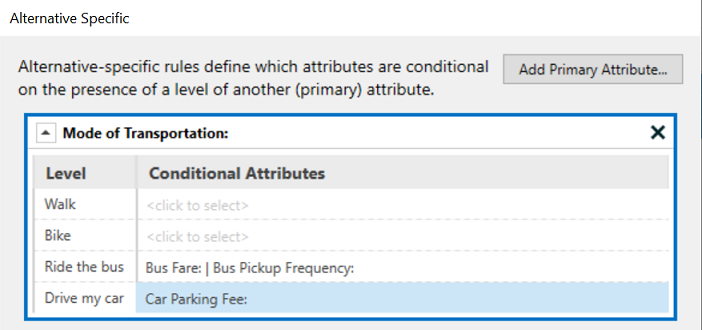
Additional Guidelines for Alternative-Specific Designs
For alternative-specific designs, we generally suggest the Complete Enumeration strategy (unless you have so many attributes that the design generation process is prohibitively slow). If the time to generate the design is too long, then you might consider 1) generating fewer total designs (e.g. 20 instead of 300) or 2) the Shortcut design strategy. In either case, use the Test Design procedure (estimated standard errors via logit and relative D-efficiency test) to determine the effect of one strategy versus the other.
The "None" alternative is always displayed in the last concept position (or in the question's header or footer). Other constant alternatives you define (with exhaustive prohibitions) within the primary attribute are positioned randomly within the task by default, but you can control their order of presentation on the Design tab of the CBC Exercise Settings dialog by selecting Advanced Settings... + Concept Sorting. Depending on how many concepts are displayed per task and the design method, it is possible that a constant alternative may not appear in some tasks. If you want the constant alternatives to appear in every task, you should display at least as many concepts as levels in the primary attribute and then choose the Shortcut design strategy.
It is possible to have multiple primary attributes and multiple conditional "branches" in an alternative-specific design. Conditional attributes can be shared (common) between two or more levels of the primary attribute. You can choose to have those common attribute aligned in the same row within your choice task by checking Align Common Attributes on Same Row from the Design tab.
Fixed alternative-specific tasks (or entire designs) may be specified.
Primary attributes must appear in the attribute list before conditional attributes.
CBC's experimental designer programs do not formally support using prohibitions within alternative-specific designs. Unexpected results may occur. We strongly recommend you configure your primary attribute(s) and conditional attribute(s) such that no prohibitions are used.
Design Efficiency and Alternative-Specific Designs
Alternative-specific designs lead to nested (conditional) attributes that only display when triggered by levels of a primary attribute. Because these designs are more complex that standard CBC designs, we strongly encourage you to test the design to ensure acceptably stable estimation of the part-worths. For such designs, we suggest you use the Test Design procedure (estimated standard errors via logit and relative D-efficiency test).
When testing the design, you should check is that it doesn't return the message: "WARNING - THE DESIGN IS DEFICIENT." You should pay particular attention to the standard errors of the part-worths. Lack of convergence or very large standard errors are an indication that your design is deficient.
Hint: One rule of thumb is to look for standard errors from logit for principal or common attributes no greater than about 0.05, and standard errors for alternative specific (conditional) attributes to be no greater than about 0.10.
If your design is like those described in our transportation example above, you will likely be on safe ground. If you add prohibitions to the design, you may encounter problems during design and analysis.
You can specify two-way interactions for alternative-specific designs during analysis, though in our example it doesn't make sense to specify two-way interactions between primary and conditional attributes, since the effects measured are already "specific" to the reference levels of the primary attribute. However, for this example design, it is possible to study the interaction between the frequency of bus pick-up and the cost per bus trip, since these two attributes always were displayed together within concepts (and no prohibitions involving these two attributes were specified). If a common attribute were defined (applying to all levels of the primary attribute), it is possible to specify other interactions, such as between the primary and common attribute.
Analysis proceeds as with any other CBC study. The only difference is that when specifying product concepts in the market simulator, you type "N/A" for conditional attributes that aren't applicable.
Logit, Latent Class, or HB estimation are possible with alternative-specific designs.