The Analysis Manager within Lighthouse Studio is the area where you conduct certain statistical analyses and store the results. Some of the analysis runs can include:
•Computing part-worth utilities for CBC, ACBC, ACA, or CVA
•Computing scores for MaxDiff (Best-Worst Scaling)
•Counting analysis for CBC, ACBC, and MaxDiff
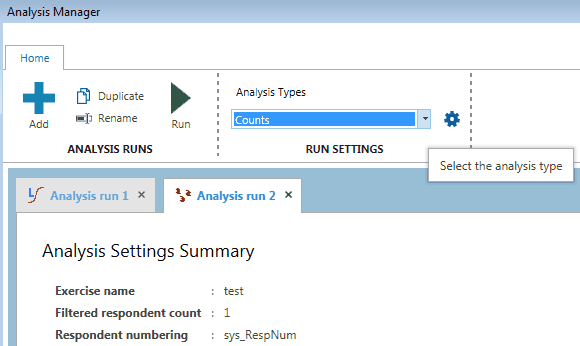
You may add multiple analysis runs within this dialog by clicking the Add button. Each analysis run you add is organized on a separate tab in the work area. Click from tab to tab to switch runs. Also note that within a run, there are tabs along the bottom of the report that show different views: summary, individual-level data, etc.
Another way to add a run is to create a duplicate of an existing run (so you don't have to start from scratch in terms of settings). Click the tab of the run you wish to duplicate, then click Duplicate.
You may rename any analysis run by double-clicking its label on the tab or clicking Rename.
Click Run to execute a run, once you've selected the Analysis Type got the settings ![]() as you want them.
as you want them.
The results of Logit, Latent Class, and HB may be exported using the Export Utilities icon within the Reporting ribbon group.
For HB results where you want to examine advanced files (such as log files, draws files, etc.), you must request them prior to running HB by clicking the settings ![]() icon for HB, clicking Advanced Output Options, and selecting which advanced files to include in the output. These advanced files are written to a new folder in your project organized within the Analysis Runs folder.
icon for HB, clicking Advanced Output Options, and selecting which advanced files to include in the output. These advanced files are written to a new folder in your project organized within the Analysis Runs folder.
Also note that the workspace looks quite a bit like a spreadsheet and supports many spreadsheet-like functions such as copy-and-pasting, or even formulas. For example, you can place your cursor on cell A3 and type "=(A1+A2)". The sum of the values in A1 and A2 are displayed in cell A3. The formula "=SUM(D1:D3)" adds all values found in cells D1 through D3.